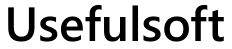| |
Products
Follow Us
| 
| Remote Queue Manager
What's new with screenshots |
What's new in Remote Queue Manager 5.1:
| |
Improved work with TCP/IP ports
Export selected or all TCP/IP ports to disk;
Export Selected or all TCP/IP ports from network to local computer;
Import TCP/IP ports from disk.
Improved work with print drivers
You can transfer print drivers from network to local computer.
Work with port monitors
You can view and delete port monitors;
You can transfer port monitors from network to local computer.
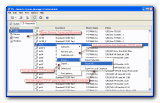
(click to enlarge)
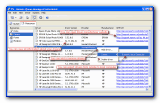
(click to enlarge)
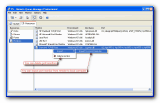
(click to enlarge) |
| |
What's new in Remote Queue Manager 5.0:
| |
New interface with Print Folders
Create your own folders and sort your printers by type, location and any other parameters;
Improved "Duplicate printer" command. Now you can select printer name;
Increased processing speed for print jobs.
Improved work with network printers
Open print server properties for any computer without connecting to it;
Significant increased loading speed for domains and computers;
You can view comment for computers.
Resources page
You can view, add, delete printer ports;
You can rename and duplicate printer ports;
You can view, install and delete printer drivers;
You can view printer forms for any network computer.
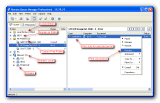
(click to enlarge)
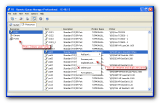
(click to enlarge)
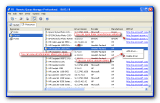
(click to enlarge) |
| |
| Information
| Version: 6.0
| | Date: January 16, 2020
| | OS: (32 and 64 bit)
|
Windows 7/8/10
Windows Server 2008/2012/2016
| |
HDD: less than 8 MB
Buy Now
Upgrade Now
Get Discount
Download (5.79 MB)
Download (mirror)
Download page
License Agreement
How to Uninstall a Program
Screenshots
What's New
Version History
Supported Languages:
|
English, Arabic, Armenian, Czech, French, German, Greek, Italian,
Polish, Portuguese Brazilian, Japanese, Russian, Spanish
Translate and get free registration
|
|
|
| Copyright © 2001-2024. Usefulsoft LLC. All Rights Reserved.
|
|
|